Update the Nokia E71 by Changing Its Product Code
Nokia recently released the E71 firmware 400.21.013 v6 Euro which had some nice additional features (Ovi Contacts preinstalled) and tweaks (Camera functionality improved).
Strangely, the nokia updater didn't show that update for me at first and still insisted that my 300.x version was the current one for my phone.
The reason for this is, that the Nokia E71 devices are being released into different markets with different product codes. The updates are also released for different product codes at different times. This is probably due to the fact that some phone providers aren't keen on supporting the failed update procedures of their users or have to adapt their branding mechanisms to the new firmware.
To be able to change my software code to something "more pleasing" for the Nokia Updater, I had to do the following:
- Install the usual nokia drivers etc that come with the nokia ovi suite/updater
- Download and install the Nemesis Service Suite (NSS) from B-Phreaks. Select "Virtual USB" during the installation
After you started NSS, follow these steps:
- click on the magnifying glass in the upper right corner
- click on the "phone info" tab
- click "read" to read in your phone's data
- click the "enable" checkbox next to the product code item
- insert a proper product code. A list can be found here. I decided to go with the German one: 0558785. I wouldn't try anything out of your region. The European one e.g. changed my keyboard layout (no more umlauts and some other stuff)
- click "write"
The software doesn't seem to do anything, but if you click on "read" again, it will display the new code.
You should now have a changed product code and the Nokia Updater will probably find the missing update and install it now :)
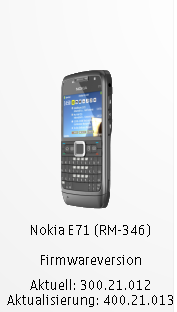
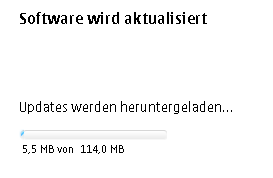
p.s. as usual: this might damage your phone, you do this AT YOUR OWN RISK!