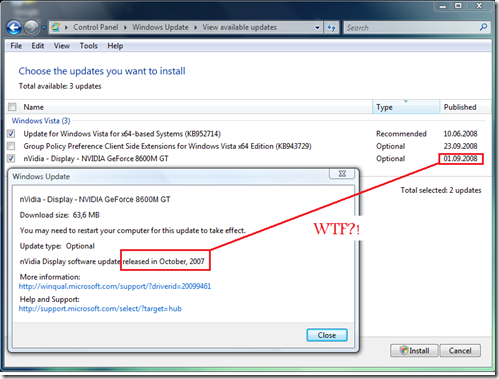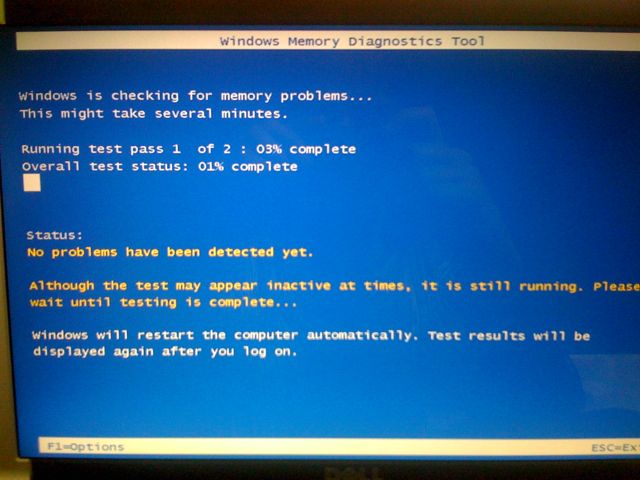Extend Windows Server 2008 Evaluation 60-day Evaluation
Check how much of your evaluation time is left:
slmgr.vbs -dli
Get yourself another 60 days:
slmgr.vbs -rearm
This way you can evaluate up to 240 days
iPhone Ringtones Made Easy
If you want a new custom ringtone on your iPhone (or a phone that accepts mp3 files), you should really take a look at audiko!
They allow you to upload a song and select a 30 second sample which the service converts into a ringtone (m4r for the iPhone). They also allow you to search for a BUNCH of uploads by other users
Master Schedule 2nd Try
Just in case someone is interested…
WS0809:
- Markup-Language und Anwendungen (6)
- Internet Next Generation (6)
- Praktikum Applikatiossicherheit (3)
- Management von IT-Projekten (6)
- Verhandlungstechnik (3) (SS09 = Forschungssemester!!!)
- Entwicklung von Webanwendungen (6)
- Generatives Computing (3)
> 33
SS09:
- Spezielle Themen der Software Technologie (6)
- Multimedia Codecs (6)
- Spezielle Themen mobiler Komm. Systeme (3)
- Sicherheit mobiler Systeme (3)
- Sicherheitsprotokoll für den E-Commerce (3)
- Unternehmenskommunikation (4)
- Personalauswahl (3)
> 28
WS09/10:
- Agiles Projekt-Management und Coaching (9)
- Praktikum Simulationstechnik (4)
- Verteilte Architekturen und Middleware (3)
- System Engineering und Management (3)
- Management vernetzter Computer (6)
- Mediensicherheit und DRM (6)
--> 31
SS10:
- Master Thesis
> 30
30 + 28 + 34 + 30 = 122
WS08/09:
WTF, Vista?!
Windows Vista Robocopy Backup to UNC Path (NAS)
It's kind of a let down that Vista doesn't allow its internal Backup-Application to save Backups to a NAS Device (especially if the NAS has a non-NTFS formated HDD. In my case HFS+ on my Airport Extreme).
As I finally have a complete 802.11n infrastructure (rates of 5 MB/s+), it is even more useful to be able to save important files to a NAS. Using robocopy (included with Windows Vista) you can easily do incremental backups of selected folders. My current setup consists of the following 2 things:
backup.bat:
This is the script doing all the work, it currently looks like this:
robocopy D:\workspace \10.0.1.1\MyBook750GB\Backup\XPS_VISTA\workspace /ZB /MIR /XJ
robocopy C:\Users\Marc\Music\iTunes \10.0.1.1\MyBook750GB\Backup\XPS_VISTA\iTunes /ZB /MIR /XJ
robocopy C:\Users\Marc\Documents \10.0.1.1\MyBook750GB\Backup\XPS_VISTA\Documents /B /MIR /XJ
robocopy C:\Users\Marc\Pictures \10.0.1.1\MyBook750GB\Backup\XPS_VISTA\Pictures /ZB /MIR /XJ
pause
It uses robocopy to save selected paths (I don't really want/need a backup of the WHOLE system) to my network drive.
The parameters in use:
- /ZB <—- tries to start a resumable filetransfer and goes to backup mode if the resumable one doesn't work (NEEDS ADMIN PRIVILEGES!)
- /MIR <— completely mirrors the given source (will delete files that are in the destination but not the source!)
- /XJ <— exclude junctions (filesystem links that could result in a loop and break robocopy)
BackupAsAdmin.vbs
This will execute backup.bat as Administrator (—> UAC prompt):
Set objSh = CreateObject("Shell.Application")
objSh.ShellExecute "C:\Users\Marc\backup.bat", "" , "", "runas", 1
I could execute the robocopy tasks in the vbscript too I guess, but until now I was to lazy to figure out how to only have to acknowledge the UAC prompt once and still be able to execute the 3 tasks
Vista Memory Diagnostic
Master Schedule: First Try
This is my first try to guess my schedule for the next 4 Semesters… Currently the "Praktikum Simulationstechnik"; and the "Markup-Language und Anwendungen"; courses seem to collide, but who knows where they will end up…
WS0809:
- Markup-Language und Anwendungen (6)
- Internet Next Generation (6)
- Praktikum Simulationstechnik (4)
- Mediensicherheit und DRM (6)
- Verhandlungstechnik (3)
- Management von IT-Projekten (6)
> 31
SS09:
- Spezielle Themen der Software Technologie (6)
- Multimedia Codecs (6)
- Spezielle Themen mobiler Komm. Systeme (3)
- Sicherheit mobiler Systeme (3)
- Sicherheitsprotokoll für den E-Commerce (3)
- Unternehmenskommunikation (4)
- Personalauswahl (3)
> 28
WS09/10:
- Agiles Projekt-Management und Coaching (9)
- Praktikum Applikatiossicherheit (3)
- Verteilte Architekturen und Middleware (3)
- System Engineering und Management (3)
- Management vernetzter Computer (6)
- Entwicklung von Webanwendungen (6)
- Generatives Computing (3)
> 33
SS10:
- Master Thesis
> 30
31 + 28 + 33 + 30 = 122
Apple Drops iPhone NDA
We have decided to drop the non-disclosure agreement (NDA) for released iPhone software.
We put the NDA in place because the iPhone OS includes many Apple inventions and innovations that we would like to protect, so that others don't steal our work. It has happened before. While we have filed for hundreds of patents on iPhone technology, the NDA added yet another level of protection. We put it in place as one more way to help protect the iPhone from being ripped off by others.
However, the NDA has created too much of a burden on developers, authors and others interested in helping further the iPhone's success, so we are dropping it for released software. Developers will receive a new agreement without an NDA covering released software within a week or so. Please note that unreleased software and features will remain under NDA until they are released.
Thanks to everyone who provided us constructive feedback on this matter.
—> http://developer.apple.com/iphone/program/
Good bye fu###ng NDA
Unboxing My Dell XPS 1530
Google Calender, iPhone, Thunderbird and Contacts
Just a short hint for people who like the google calender and are looking for a way to sync their iPhone and Thunderbird to it (aka: my current setup). There also is the possibility to sync your iPhone Contacts with google contacts and the thunderbird addressbook. Oh, did I mention that all this synchronization works OVER THE AIR :D ?
iPhone <—> google calendar/contacts:
To get the iPhone to talk to google calender, you can't rely on the sync solutions (funambol etc) in the Appstore as Apple doesn't allow developers access to the iPhones calendar.
Nuevasync is a nifty service that basically acts as an Exchange Server while on the other side being able to synchronize to Google Calendar. Simply sign up, and allow Nuevasync to access your google calendar and contacts. Thanks to the google infrastructure, you don't have to give Nuevasync the password to your google account. Google can allow 3rd parties to access your data once you give them permission.
Once you've set up Nuevasync, you can simply add the service as an exchange server (server = www.nuevasync.com, user+pass = your nuevasync user+pass) to your iPhone and enable contact + calendar synchronization.
Changes are being pushed over the air in a few seconds.
thunderbird <—> google calender
As thunderbird doesn't offer native calendar functionalities, you'll have to install the lightning addon. This will allow you to keep a tasks list and calender in thunderbird.
Adding the google calendar provider to thunderbird will allow lightning to add your google calender (New calendar —> address = http://www.google.com/calendar/feeds/YOUR_GOOGLE_ACCOUNT/public/basic . Can also be found in the preferences in google calendar under the XML button (bottom of page)).
thunderbird <—> google contacts
To sync your thunderbird address book to your gmail contacts, you can use the Zindus Addon. I've only given it a short try, but so far it seems to work pretty ok