My Own Little N95 vs iPhone Review
As I own both of the phones (the n95 is for sale ;D) I thought I'm in the position to do a little comparison.
As some of the people (yeah, having this review linked on n95blog.com tends to draw a Nokia biased audience :D) reading this tend to somehow be offended by the iPhone "winning";: I'm sorry, but in my PERSONAL view, the iPhone is a better phone to "work with";. The N95 has a bunch of great hardware crammed together, but that just doesn't do it. There are a lot of features that the iPhone doesn't have and the N95 does, but to be honest: those features (MMS, autofocus enabled 5 mpixel cam, …) simply aren't that important to me. I don't send MMS, I don't do Videocalls (and that's the situation for approx >90% in Germany). So be warned that this review doesn't compare facts but is a personal re-view on the experiences while having walked arround with the two phones for some time.
Also: I didn't use the 20.x firmware as it hadn't been released when I used my N95, apparently the N95 got snappier and the "out of memory"; bug has gone away thanks to demand paging… (about time though…)
I made up a random bunch of categories:
- the devices "look and feel";
- the camera
- the usability
- browsing the web
- nerd factor (3rd party apps and stuff)
- music/video playback
- sync
- anything else
Intelligent Web Day
Der Intelligent Web Day findet am 14. Dezember ab 9.00 Uhr in Raum 011 (Audimax) an der HdM, Nobelstr. 10, 70569 Stuttgart statt. Gäste sind herzlich willkommen.
PROGRAMM
9:00 bis 9:15 Uhr
Begrüßung
Prof. Walter Kriha, Studiengang Medieninformatik der HdM
9:15 bis 10:15 Uhr
SPARQL & Ontologies
Stefan Göhring, Fraunhofer IAO
10:30 bis 12:15 Uhr
Innovatives Interaktionsdesign – Welche neuen
Interaktionsmöglichkeiten bieten Technologien wie Ajax?
Andreas Selter, User Interface Design GmbH
12:15 bis 13:15 Uhr
Mittagspause
13:15 bis 15:30 Uhr
Semnatic Net und Search-Technologies
Michael Junginger und Andreas Prokoph, IBM
15:45 bis 16:45 Uhr
Extraktion semantischer Daten aus Web und Wikipedia
Sebastian Blom, Uni Karlsruhe
ab 16:45
Wrap-Up
Prof. Walter Kriha, Studiengang Medieninformatik der HdM
Wann?
Freitag, den 14. Dezember 2007
Steve Jobs
Just had to watch through the whole thing… he's really good at giving presentations.
Some nerd nostalgica for you:
How to Use Your iPhone as Internet Access Proxy for Your Laptop
Hi, first of all: this could violate your Providers Terms of service —> you're on your own on this one :)
And now: just a short "howto"; for all the people interested:
I'm assuming you have an unlocked iPhone at hand with the following things installed:
-openssh
-Services.app (you don't need that one… but it's nice to be able to disable ssh as it seems to draw power)
what you now have to do:
1. create an ad-hoc network (it's called "netzwerk anliegen"; in the german OSX)
2. enable ssh on your iphone
3. join this ad-hoc network with your iphone
4. go to terminal and use the following command to ssh to your iphone
ssh -D 1337 169.254.136.201 -l root
the password is "alpine";
(169.254.136.201 = my iPhone atm, check your iPhones IP using the "Wi-Fi"; Settings page
5. now use localhost:1337 as your socks proxy in the application of your choice
EDIT: To surf via Safari and do other stuff, simply select localhost as a socks proxy :)
UPDATE: Ruby Folder Update Notify Bot
UPDATE: this time without the rio class
Just because I kinda like ruby…
The bot basically looks if new files/folders get added to a folder and the notifies persons via jabber. The code itself could be nicer but it tends to work…
NES on My iPhone
It's not really new, but now I've got it too



the controls aren't thaaat great but I expected less :)
thanks to apfelphone
(p.s. I could switch it to fullscreen too)
Futurama.Benders.Big.Score.XViD.DVDRiP-ANiVCD
T-Mobile 1.1.2 Jailbreak on the 'German iPhone'

ok, I finally couldn't wait any more and decided to jailbreak my iPhone using my OSX Macbook:
- Download Firmware 1.1.1 and 1.1.2
- Disable the necessity to enter the PIN Code ( Einstellungen » Telefon » PIN-Code)
- Put the iPhone into DFU Mode (start it by pressing home AND power button, release when screen goes off)
- Hold down ALT while you press "Wiederherstellen"; (Restore) in iTunes and select the 1.1.1 firmware (remove .zip extention if necessary. it should be *_Restore.ipsw)
- Downgrade quits with an Error 1015, that's ok. Use independence 1.3b2 to get your phone back out of DFU mode. iTunes has to be stopped + you'll have to get the old mobile device framework. Use "iNdependence MobDev Tool"; to patch the old framework into the new beta. Simply starting independence afterwards should do the trick, retry if necessary
- use wifi + safari to go to jailbreakme.com and install installer.app
- install octoprep using installer.app
- use itunes and the ALT + "Update"; button thingy do select your previously downloaded 1.1.2 and upgrade
- after the reboot use the 1.1.2 jailbreak (doubleclick the .jar)
- reboot the phone (it will reboot a 2nd time after restarting
- RESET THE SETTINGS (Einstellungen >> Allgemein >> Zurücksetzen) to get Visual Voicemail working again. OTHERWISE YOU'D HAVE TO PAY A BUNCH OF MONEY!
Create an US iTunes Account and Get the Freebies :)
- Go over here and get yourself a code (just put random stuff in the mail field
- Go to the bottom of the itunes store and change "My Store:"; to US
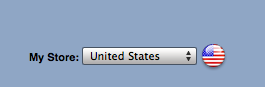
- Click "Redeem"; at the right part of the store and insert your code (it won't work, but don't worry)
- Click the "Home"; Button
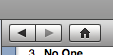
- Go to "create new account";
- Put in stuff and select the payment option "none";
You're done :) You won't be able to purchase any songs using PayPal or credit cards that are not registered to a place somewhere in the US but hey, you now can get yourself the FREEBIES!
Jailbreaking 1.1.2 on German T-mobile iPhone May Cost You a Bunch of Money :(
Just an fyi for the german people coming in via google looking for the 1.1.2 jailbreak:
If you happen to have a german T-Mobile iPhone and already did a jailbreak (by downgrading, patching, upgrading) you might have noticed that your Visual Voicemail doesn't work anymore and that t-mobile starts billing you a bunch of money for your GPRS traffic.
That's because of the APN (kind of the "access point"; for GPRS) that is set when doing the whole procedure necessary for the jailbreak.
Apparently the "official"; APN is set instead of the "new iPhone";-APN that is used. That does make sense for all foreign iPhone users that come to germany and would not be able to use the "new iPhone";-APN because they haven't got the t-mobile germany contract. With the "official"; APN they could use their providers usual roaming.
These wrong settings are most probably also the cause for the clock not working correctly and the Visual Voicemail Service not functioning.
So if you happen to be one of the guys who did the jailbreak: reset your iPhone! (Something in "Einstellungen —> Allgemein —> Zur√ºcksetzen"; … don't really know which one).
Visual Voicemail should start working and Edge will be "free"; again.
alternatively you could try resetting it the "shell way";:
rm /var/root/Library/Preferences/com.apple.carrier.plist
ln -s /System/Library/Frameworks/CoreTelephony.framework/Support/TMobile_Germany.plist /var/root/Library/Preferences/com.apple.carrier.plist
rm -f /var/root/Library/Preferences/SystemConfiguration/preferences.plist
Not sure if that definately solves the APN Problem 100%… I'd check my "mein T-Mobile"; section or give "2000"; a call and say "details";
p.s. as usual: i might not know what I'm talking about, so do that stuff on your own risk!

