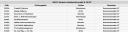WiFi-Hardware Shop
Scene X264 Standards

The "scene\" seems to finally have released a guideline to x264 encoding
What sucks is that it’s only for HDDVD/BlueRay -> x264 rips with DVD5/9 size :(
high.def.x264.movie.standards.nfo
-Release 1: April 27, 2007-
Intro~
The High Definition x264 encoding scene has the goal of creating rips of HDDVD and BluRay
sources that can be played by the majority of end users. Specific hardware (other than
something higher then a mid-range Pent 4) should never be required to play releases.
The goal is for these to be burnable to a DVD media source, playable on an HTPC. We are
not releasing these to be re-authored onto HDDVD or BluRay media. These rules will be
constantly updated to adjust for new audio formats that are playable.
~Previous Releases~
These audio rules do not apply to previous releases, and propering for those reasons will
not be tolerated. Groups who have released eac3 in the past have the option to repack, but
this isn't mandatory. Common sense rules such as cropping are properable.
~General~
1) RAR/SFV/NFO needed.
2) Rar's can be 50mb, 100mb or 150mb. Use your best judgment.
3) Final file size must be DVD5 or DVD9 Size
- The release should be as close as possible to full size
- Large percentage differences are properable.
4) DVD9 should be used only in cases of long movies, or high action movies.
- Propering a release that is borderline is not valid.
5) 2x DVD5 is NOT allowed.
6) Releases should be packed into mkv container.
7) NFO must contain information on Audio and Video Bitrate.
8) We recommend putting keys used to decrypt in NFO.
9) BluRay and HDDVD Sources dupe each other.
10) Suggested Directory Format (not a properable reason):
Movie.Name.Year..720p..x264.-GROUP
11) NO intros, outros, betweenos, or any other form of defacement of the film will be
tolerated.
12) Credits must not be removed, but can be encoded at a lower bitrate provided they don't
contain any scenes (bloopers, story, etc).
13) A sample roughly 60 seconds in length is required It must be cut from the final release
and not encoded separately.
14) Multi-language subtitles cannot be used as a basis for a dupe
15) Subtitles are to be MUXED into the mkv container, but MAY NOT be burned in to the video
stream. "Subs" directories are also forbidden.
~Audio~
1) No EAC3, DD+ TRUE HD, or DTSHD audio until there is practical Windows and Linux support.
- This does not include VMWare or alienating any group of users.
- The solution should be a reasonable codec that has a high compatibly rate.
2) All audio should be proper 5.1, with correct channels, except in the case of stereo/mono
only.
3) All AC3 audio with HDDVD releases should be at 640kbit/s, unless the disc only comes with
lower bitrate audio.
4) Transcoding EAC3 to DTS is not allowed.
5) 1.5mbit/s audio is okay on long movies that already require DVD9.
6) Releases may only contain one audio track muxed into the mkv container.
- Use English only if English is the native audio.
- If English audio is not native:
- English Subtitles must be included
- Subs should not be HUGE AND UGLY. Check your settings!!!
- Subs should be any format that will mux into an mkv that is text-based.
- English dub is allowed as a secondary audio track.
- Other language audio may be released as a SECOND release with a bat file
that will remux that audio into the release.
~Video~
1) Minimum bitrate should be 4mbit/s.
2) All movies must be at their original framerate.
3) Use at least 3 bframes, and 2 passes.
4) Crop the black borders from the source.
- Sharp edges in the encoded region will lead to border bits needing
more information then they should.
5) Height and Width of rip must be mod 16.
6) 720p refers to a MAXIMUM resolution of 1280x720.
7) Use the aspect ratio on the source, not what IMDB says.
8) Animated bit rate can be below 4mbit/s to make it fit on a DVD5.
9) Custom Matrices are allowed.
10) --deblock can be varied depending on the source.
~Encoding~
Recommended settings (if you care about quality) are at LEAST:
Pass 1:
x264.exe --pass 1 --bitrate x --threads auto --thread-input --bframes 3 --me dia --ref 1 --subme 1 --no-dct-decimate --partitions none --progress --no-psnr --no-ssim --output NUL
Pass 2:
x264.exe --pass 2 --bitrate x --threads auto --bframes 3 --b-pyramid --bime --weightb --b-rdo --me umh --ref 5 --mixed-refs --subme 7 --trellis 1 --8x8dct --no-fast-pskip --progress --no-psnr --no-ssim --output x.mkv
~Signed By~
SEPTiC REVEiLLE PROGRESS CDDHD
My Exams This Semester
Bluetooth
Hmmm, seems I forgot to add that one :)
Did another presentation two weeks ago with Stephan, Marcus and Markus
Here are the slides: Bluetooth Präsentation SS07
Antipatterns
Stephan , Dirk and I had a little Presentation on Antipatterns today
Here are the slides:Antipatterns Vortrag SS07
Update: Twitter
Now I figured it out:
twitter is like blogging for people with attention deficit syndrom
nuff said…
Internship

Wooohooo… seems as if I would spend the 5th semester of my studies at T-Systems Buisness Services in the "LAN Solutions 2"; department inStuttgart-Vaihingen (basically 5-10 Minutes by bicycle…). The main topics of the department are:
- Routing
- Switching
- Voice-over-IP
- WLAN
- Professional radio technology
- Network Security
- Networkdevelopment und -design
- and partly: monitoring and management of networks
basically every of the lectures I've had so far will come into play :)
/me likey :D
Nokia Sports Tracker
Wordpress Thumbnail Size Limit
I don't know why, but Wordpress refuses to create thumbnails for images >3 megapixels
The solution to reenable this feature:
1. Open the admin-functions.php file in the /wp-admin folder.
2. look for this:
$max = apply_filters( ‘wp_thumbnail_creation_size_limit', 3 * 1024 * 1024, $attachment_id, $file );
3. Change the 3 * 1024 * 1024 part to something you think is more appropriate (9*1024*1024 would be 9 megapixels)
4 Save the admin-functions.php file
From now on wordpress will create thumbnails for larger pictures too
wooohooo