Dell WWAN 5520, Windows 7 and HSDPA
A word of advice from Jim B. in the comments:
It's worth noting that some of these cards are EU850D, EU860D, and EU870D.. Possibly even others. If you flash with the wrong firmware, it will make it inoperable.
It worked for me, but chances are it won't work for you and your card will be dead after flashing!
If you happen to own the Dell WWAN 5520 (aka: "Novatel Expedite EU870D\") and want to install it in Windows 7, you simply have to extract the drivers from the MSI package.
- Download the drivers
- start the setup file
- Go to temp
- Open the strange folder that was created (something along the lines of {32423-324235423-5234534634}
- Extract the MSI file using the commandline: msiexec /a MyMSIFile.msi /qb TARGETDIR=DirectoryToExtractTo
- You should now find the drivers in your target directory in \program files\Dell\Dell Mobile Broadband\Drivers\
- You can now install these drivers using the the device manager
To upgrade your cards firmware and flash hsdpa capability, download the firmware update from here
Start the update as administrator (that’s what I did…) and click a few times "next\". If you’re lucky and nothing went wrong, you should see this screen:
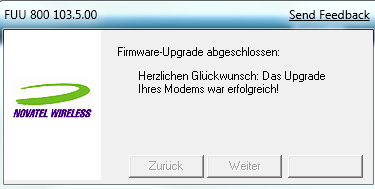
And be able to surf with 7,2 MBit/s :)
p.s. you’re doing this on your own risk! flashing a devices firmware always leads to the possiblity of turning the device in a worthless piece of metal!