Videomonkey - Batch Encoding Videos for the iPad
I recently tried to find a good software to convert a bunch of videos to an iPad compatible format on OSX without buying some weird FFMPEG frontend.
Since it cost me some of my time, I thought sharing my results would be the right thing to do :)
First of all, the search for graphical OS X video encoders is horrible. There are a LOT of sites spamming the google search results and filtering them out is almost impossible.
At first, I tried using handbrake. Handbrake does an really nice job when it comes to converting DVDs or single movie files, but it is not that great when it comes to batch converting 100 small video files.
The formerly commercial Visualhub and iSquint are available for free now, but only in their raw sourcecode form. Compiling them would probably also include compiling ffmpeg, x.264 and about a gazillion other libraries which is not something I was looking forward to just to convert a bunch of videos.
My final choice was Videomonkey. It seems to be a modified Visualhub (or as it is called now: "TranscoderRedux") that is in somewhat active development.
The latest binary release at the point of writing is version 0.8 and got released April 2010.
Here are some screenshots:

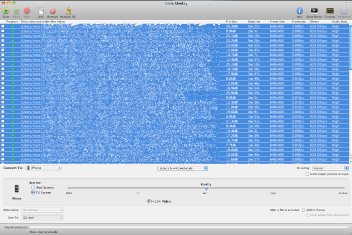
While it doesn't have a proper iPad template, setting the preset to iPhone, selecting the "TV Screen" option, enabling H.264 and setting the quality slider to "WiFi" gave me quick encodes with acceptable quality.
If you feel adventerous, there are links to 64 bit builds of ffmpeg and iPad presets in videomonkey's forum on sourceforge.
Migrating Mysql Between Servers
Especially if it's a large bunch of data, just using SSH, gzip and pipes is a good solution imho:
mysqldump -uUSER -pPASS --single-transaction --extended-insert --quick -v DATABASENAME | gzip | ssh -C user@newserver "gunzip | mysql -uUSER -pPASS DATABASENAME"
Event-driven I/O Paper
Just another paper :)
Link: [pdf]
And here the embedded version:
Another Engine Switch
I decided that using a database for my blog was a bit of an overkill. This blog is now running on serious and uses just a plain textfile backend.
Most of the old links should work without a lot of work. There are still some encoding errors here and there, I'll fix those when I have a few minutes of free time and motivation.
Sorry if the RSS feed exploded :)
Rooting My T-mobile Htc Desire
as usual: you might brick your phone if you don't know what you're doing! so don't!
just a short list what I did to get my htc desire (t-mobile branded) to do what I want it to:
- Create Goldcard:instructions
I used diskutil on OSX to flash the goldcard image to the sd card like this:diskutil unmountDisk /dev/disk2
sudo dd if=goldcard.img of=/dev/disk2
diskutil eject /dev/disk2 - download the bootloader 0.8 flash stuff from modaco and follow the guide (this should give you root)
- use unrevoked^2 to permanently flash a recovery image that allows you to do nandroid backups and flash roms
- flash whatever tickles your fancy
Ingate Verschenkt Vserver
Klingt komisch, ist aber so.
In einem Blogpost verschenken die Jungs von Ingate.de einen XEN VServer.
Wie man mitmacht? Einfach die Aktion im eigenen Blog erwaehnen :)
Generell bekommt man bei Ingate recht interessante Server.
Hier mal die Daten zum "Basic" Modell:
VServer Basic
5GB Speicherplatz (RAID1)
200MB RAM garantiert
200MB Swap
Traffic Flatrate
Voller Root-Zugriff per SSH
IP-Adressen gemaess RIPE
4,00 Euro / Monat
June 2010 Mashups
It has been a while since last time... there we go :)
Fritzbox 7240 and KabelBW
Just in case anybody has problems setting up the FritzBox:
You have to reset the modem every time a new MAC accesses it!
--> set up standard "get internet via DHCP" stuff and then power-cycle the cable modem
Dealing With Invalid Encodings in Ruby 1.9
If you are trying to work with websites, you'll sooner or later find yourself in the situation that the advertised website encoding is in fact not the encoding of the stuff the server sends you.
This might show up in something like this:
Encoding::UndefinedConversionError: "\xC3" from ASCII-8BIT to UTF-8In this case, something said the string (aka: website) you look at is ASCII-8BIT encoded, while it is in fact not.
This happened to me while trying to dump some JSON and I ended up having to look at the encode method in ruby 1.9:
ok_string = bad_string.encode("UTF-8", {:invalid => :replace, :undef => :replace})
This works ok for my area as I don't really care about a few missing accents or umlauts. If you actually want to keep the document in an ok form, you might want to look at the .force_encoding() method.
Getting a Google Voice Account for non-US Residents
I found this to be pretty handy because this solution allows you to call any cellphone/landline number in the US for free. I might as well share it:
Things you will need:
- Something that will result in you having an american IP (hotspotshield, proxies, ... I used a server in the US and did SSH Forwarding)
- a SIP account (you can get them basically everywhere. ekiga probably works. I used my dus.net account.
- a service that will forward an american phone number to your SIP account. A good service for that is ipkall
- last but not least: a google voice invite <- don't have any atm, sorry
How to do it:
- First, you've got to set up ipkall to forward the american phone number to your sip account
- Then: Click then invite link with your proxy/forwarding/... active so google will detect a US IP
- In the signup process, google will ask for a US phone number, just take the one ipkall gave you
- Google will then show you a number and call the american phone number. You have to type in the number you see to verify that you actually are in possession of that number. You sometimes have to check how DTFM signals ("the beeping") are actually handled (in-band, out-of-band). As far as I remember, I used "in-band", the lamest yet easiest solution
- After that you should have a google voice account that you can use to call the US for free
After you have an active google voice account, all you have to do is tell google what number to dial. You don't need a proxy for that anymore.
Google will then call your "american landline" first, ipkall will forward this to your SIP account. Upon picking up the phone, google will start dialing the number you set on the website and from then on, it'll be just as if you dialed that number yourself. Just in this case: it's free.
I'm currently also using google voice to make calls to Germany from the US for 2 cents/minute. In that case, I could actually put in my US cellphone number though :)